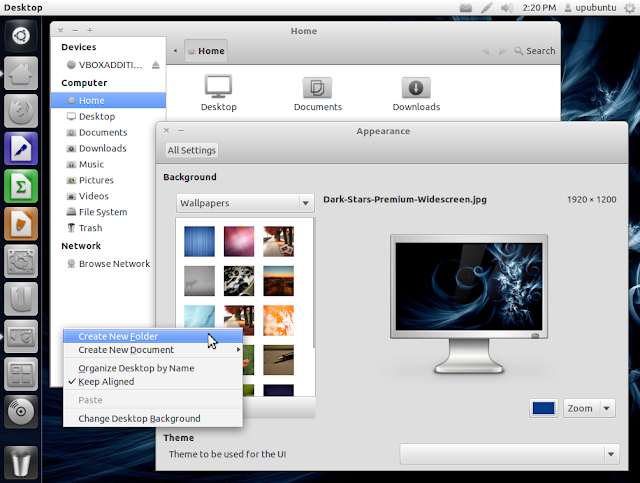
Cara instalasi
cd /tmp
wget -O radiamentary.zip http://goo.gl/KHizT
unzip radiamentary.zip -d ~/.themes
Mengaktifkan
gsettings set org.gnome.desktop.interface gtk-theme 'Radianceblue_0_66'
gconftool-2 --set --type string /apps/metacity/general/theme 'Radianceblue_0_66'
Untuk Icon bisa pake icon awoken
Cara Instalasi:
sudo add-apt-repository ppa:alecive/antigone
sudo apt-get update
sudo apt-get install awoken-icon-theme
Mengaktifkan:
- Standard:
gsettings set org.gnome.desktop.interface icon-theme 'AwOken'
- Dark:
gsettings set org.gnome.desktop.interface icon-theme 'AwOkenDark'
- White:
gsettings set org.gnome.desktop.interface icon-theme 'AwOkenWhite'
Selamat mencoba
Sumber:
http://www.upubuntu.com/2011/12/radiamentary-gtk3-theme-for-ubuntu-1110.html
http://www.upubuntu.com/2011/12/how-to-install-and-enable-awoken-icon.html








